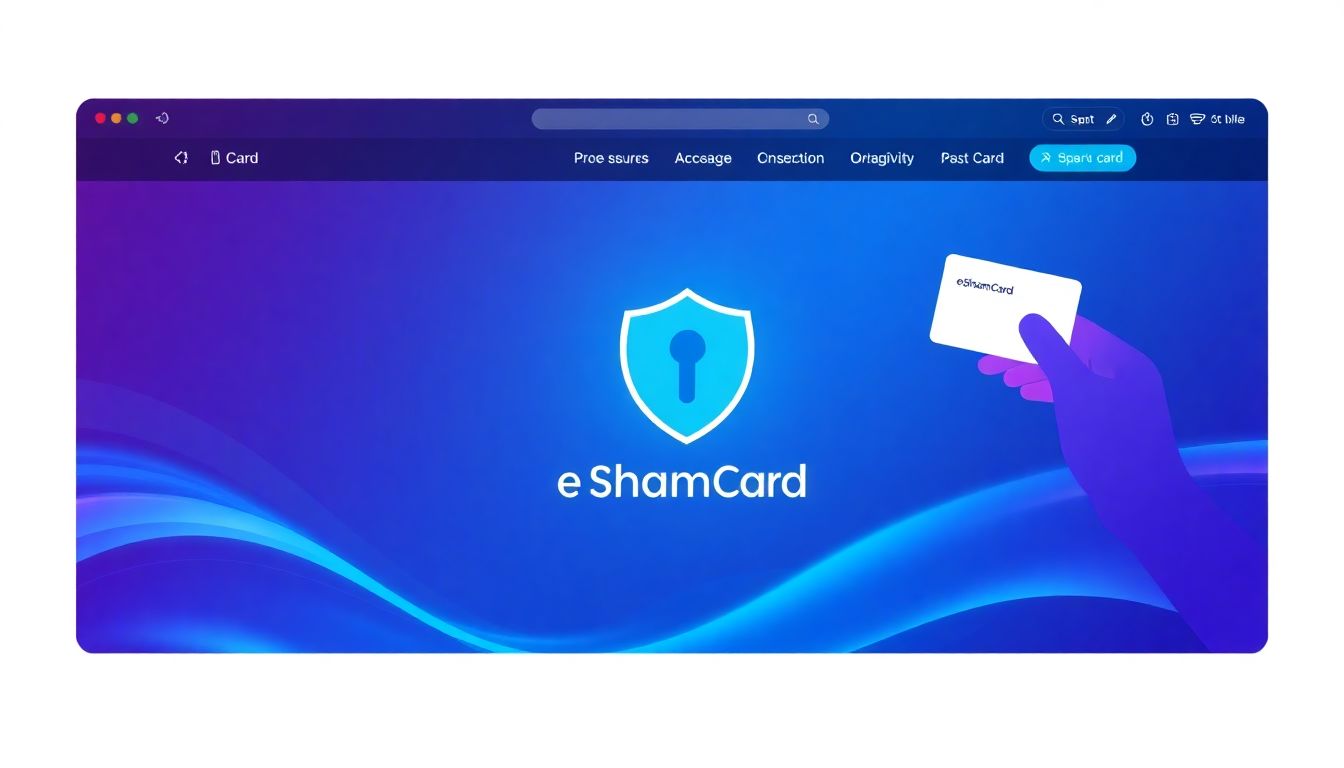e-Shram Card in 2025: A Complete Guide to Registration, Login, and Status Check
The e-Shram portal has witnessed millions of registrations, showing its importance for India’s unorganized workers. This card offers essential benefits, from social security to accident insurance. Understanding how to download your e-Shram card and manage your account is crucial for accessing these services.
e-Shram Card and Its Benefits
What is the e-Shram Card?
The e-Shram Card is part of the Indian government’s initiative to provide social security for unorganized workers. It targets workers in sectors like agriculture, construction, and domestic services, ensuring they receive essential benefits.
Key Benefits of Registration:
Registering for the e-Shram card opens doors to significant advantages, including:
- Access to social security schemes
- Accident insurance coverage
- Financial aid during emergencies
As of 2023, over 250 million workers have benefited from this initiative, highlighting its impact.
Eligibility Criteria:
To qualify for the e-Shram card, applicants must meet the following requirements:
- Age between 16 and 59 years
- Work in the unorganized sector
- Not be a member of any organized sector scheme
Step-by-Step e-Shram Card Registration Process
Accessing the Portal:
Start your registration by visiting the official e-Shram portal.
Required Documents:
Gather these essential documents before beginning the application:
- Aadhar card (as proof of identity)
- Bank account details
- Mobile number for verification
Ensure all documents are in clear formats. For example, scanned copies should be legible and not distorted. If issues arise, re-scan your documents before submission.
Filling Out the Application Form:
Follow these simple steps to fill out the application form:
- Visit the official portal.
- Click on the “Register” button.
- Enter your Aadhar number and verify your details.
- Fill out personal information, including name, address, and employment details.
- Upload necessary documents.
Screenshots on the portal can guide you through these steps for clarity.
Logging In to Your e-Shram Account
Login Process:
To log in, use your registered mobile number or Unique Account Number (UAN).
Forgot Password/Username:
If you forget your password, use the “Forgot Password” option on the login screen. Follow the instructions sent via SMS to reset it. For username recovery, check your registered email or mobile for initial registration details.
Account Security:
Keep your account secure by using strong passwords and changing them regularly. Avoid sharing your login information with anyone.
Checking Your e-Shram Card Status
Methods to Check Status:
You can check your application status through several methods:
- Online via the e-Shram portal
- SMS services provided by the government
Interpreting Your Status:
Understanding your status is key:
- Pending: Your application is under review.
- Approved: Your application is successful, and your card is ready.
- Rejected: There may be issues with your submission.
For example, if your status shows “rejected,” double-check the requirements and resubmit if necessary.
Troubleshooting Application Issues:
Common problems can include document errors or submission failures. Ensure your documents are clearly scanned and correctly uploaded. For persistent issues, contact support.
Tips for a Smooth e-Shram Card Experience
Accurate Information:
Provide precise information during registration to avoid delays.
Regularly Check Your Status:
Make it a habit to check your application status weekly. It ensures you’ll stay updated on any changes.
Contacting Support:
If you face issues, reaching out to the e-Shram support team is crucial. You can find contact information on the official portal, including a helpline number and email options for assistance.
Conclusion:
In summary, registering for an e-Shram card is a straightforward process that unlocks several benefits for unorganized workers. Ensure you follow the steps for registration, login, and status checks. Having this card not only boosts your access to government schemes but also offers essential support in times of need. Take action today and register for your e-Shram card to secure your future.

Ravi Kumar has a BCA & Master’s degree in Mass Media and over 8 years of experience writing about government schemes, Yojana, recruitment, and the latest educational trends.