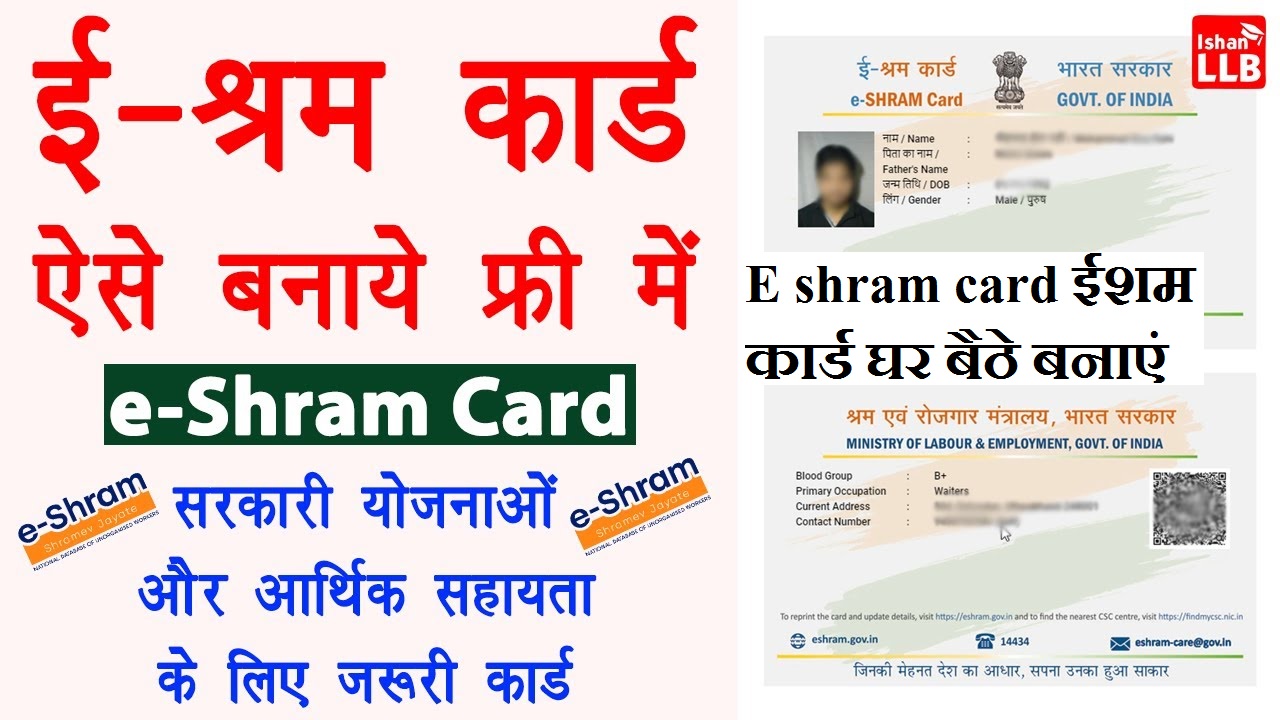E-Shram Card: Your Online Application & Download Guide
The E-Shram portal provides a crucial social security net for India’s unorganized workers. Millions of individuals have already registered, benefiting from various government schemes. This comprehensive guide will walk you through the entire process – from application to download – ensuring you can access the vital benefits offered. Understanding the E-Shram card’s significance and application process is crucial for securing your future.
Understanding the E-Shram Card and its Benefits
What is an E-Shram Card?
The E-Shram Card acts as a unique identification for workers in the unorganized sector. It serves the purpose of registering these workers so they can receive benefits from various government schemes aimed at providing financial security.
Eligibility Criteria:
- Must be an unorganized worker
- Age between 16 to 59 years
- Must not be part of any organized sector job
Key Benefits:
- Access to government welfare schemes like health insurance, pension plans, and job training.
- Over 30 million workers registered by late 2023, highlighting the scheme’s reach.
Why is an E-Shram Card Important for Unorganized Workers?
The E-Shram Card offers a lifeline for many. For instance, eligible workers can access funds during medical emergencies or when faced with job loss. According to government sources, many have benefited from financial aid during COVID-19 lockdowns.
Importance of Social Security:
- Provides financial assistance in tough times.
- Ensures basic health services and income protection.
Step-by-Step Guide: Applying for your E-Shram Card Online
Navigating the E-Shram Portal
To begin, visit the official E-Shram portal at eshram.gov.in. This platform streamlines the application process.
Step-by-step Instructions:
- Click on “Register”.
- Enter your mobile number and captcha.
- Verify your number via OTP.
- Fill in the application form with required details.
Completing the Application Form
Required Documents:
- Aadhar card
- Bank account information
- Residence proof
The verification process involves a self-declaration stating your details.
Troubleshooting Common Issues: If you face issues during submission, ensure all documents are clear and the information is correct. Refer to FAQs on the portal or contact support via the helpline.
Verifying and Downloading Your E-Shram Card
Checking Your Application Status
To check your application status:
- Visit the status tracking system on the E-Shram portal.
- Enter your registered mobile number.
You’ll receive updates on your application. If there are issues, contact support for clarification.
Downloading and Printing Your E-Shram Card
After approval, you can access your E-Shram Card via the portal.
Instructions for Downloading:
- Log into your account.
- Navigate to the “Download” section.
- Save a copy of your card.
Keep a safe digital copy and consider printing it for your records. The physical card may be mailed to your registered address.
Frequently Asked Questions (FAQs) about E-Shram Card
Common Queries Regarding Eligibility and Application
- Who can apply for the E-Shram Card? Any unorganized worker between 16 to 59 years can apply.
- What documents are needed? Aadhar card, bank details, and address proof are mandatory.
Issues with Accessing or Downloading the Card
- What if I lose my credentials? Use the “Forgot Password” option on the portal.
- How can I seek help? Contact the helpline provided on the E-Shram portal or visit the nearest service center for assistance.
Conclusion: Your Path to Social Security
The E-Shram card is a critical tool for India’s unorganized workforce, offering access to vital social security benefits. By following this guide and understanding the process, you can successfully apply and secure your E-Shram card, ensuring you are protected and eligible for government support. Remember to keep your card information safe and readily accessible.

Ravi Kumar has a BCA & Master’s degree in Mass Media and over 8 years of experience writing about government schemes, Yojana, recruitment, and the latest educational trends.